How Frequently Should Passwords Be Updated? A Comprehensive Guide

How Frequently Should Passwords Be Updated? A Comprehensive Guide
Navigating the digital world requires stringent security protocols, and one pivotal element is maintaining robust, secure passwords for all your virtual accounts. Yet, a lingering question remains, “How frequently should one modify these passwords?” Multiple factors shape the response to this question, and here’s what experts in the field have to say.
Robert Giannini with GiaSpace states, “While changing passwords often could safeguard your accounts from threats such as data breaches, it can also be tedious. Regular updates can create easily forgettable passwords, consequently causing weak security.” Therefore, it’s essential to practice good password hygiene by selecting solid and unique passwords for each account and monitoring them diligently for unusual activity. This allows you to decide when it’s time to refresh your passwords, ensuring optimal security.
Certain aspects influence the frequency of password changes. Ed Anderson from Dyrand Systems says, “The type of account is a significant determinant. Regular password changes every 60-90 days for social media, and email accounts should suffice. However, financial accounts might require more frequent changes, particularly if suspicious activities occur.”
The nature of the information within the account also plays a pivotal role. Glenn Kemp from Clear Concepts points out, “Accounts containing confidential personal or business data should have their passwords updated more frequently than those holding less sensitive information.”
Potential threats are another critical aspect to consider. As Anderson advises, “Always be aware of the potential cyber threats. If there’s a cyberattack or phishing attempt on your account or news of a data breach involving the services you use, it’s advisable to change your password immediately.”
Moreover, when it comes to changing passwords, it’s recommended to use a unique combination that is hard to guess. A password manager can assist you in managing numerous robust passwords across different accounts efficiently.
Password security best practices should involve creating a strong password, enabling two-factor authentication (2FA), and utilizing a password manager. “A strong password includes a mix of upper and lower case letters, numbers, and special characters and should ideally be at least 12 characters long,” Giannini suggests. Kemp also strongly recommends using 2FA, which requires a unique verification code sent to your mobile device and your password, offering an extra layer of security.
Lastly, when asked about signs indicating a password change, Anderson shares, “Watch for any unusual activity on your accounts like unauthorized emails or changes in your data. Such signs could indicate a compromised password. Also, receiving a data breach notification should prompt immediate password changes. Updating your security information is always a good move regardless of whether your password was directly affected.”
Thus, password hygiene is vital for safeguarding your online presence and personal data. Stay alert for any signs of unusual activity and make proactive password changes when necessary.

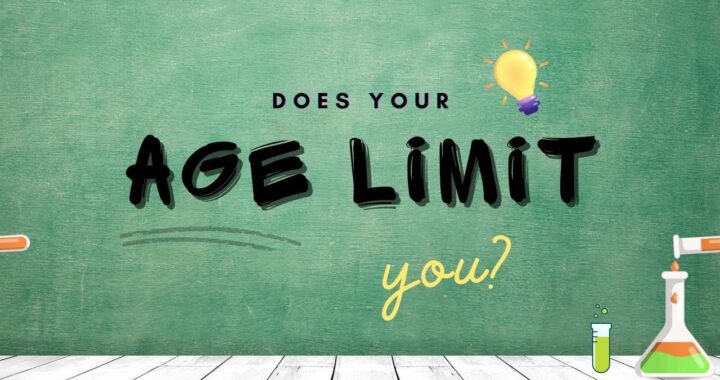 What is Maximum age to get Student Visa for Canada
What is Maximum age to get Student Visa for Canada  Here is Everything You Need to Know about the Canadian Tax Return System!
Here is Everything You Need to Know about the Canadian Tax Return System!  Everything You Need to Know about Australia Tourist Visa for Indians
Everything You Need to Know about Australia Tourist Visa for Indians  Process for Immigrating to Finland in a Nutshell!
Process for Immigrating to Finland in a Nutshell! 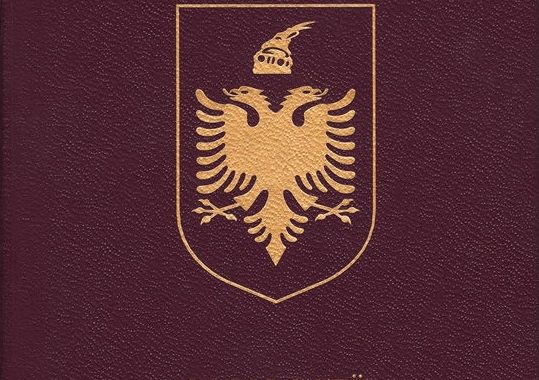 Everything You Need to Know About Albania Visa!
Everything You Need to Know About Albania Visa!  Canada Citizenship 2022 – How Former Canadian Citizens Can Easily Regain The Citizenship?
Canada Citizenship 2022 – How Former Canadian Citizens Can Easily Regain The Citizenship?  What actions by Trump Government are in store for illegal immigrants in US? What are Challenges to deport illegal immigrants from US?
What actions by Trump Government are in store for illegal immigrants in US? What are Challenges to deport illegal immigrants from US?  Recent Changes to Canada’s Work Permit Rules and its impact on Immigrants from India
Recent Changes to Canada’s Work Permit Rules and its impact on Immigrants from India  Applications for UK Immigration witness major decline as the Immigration Laws undergo significant changes
Applications for UK Immigration witness major decline as the Immigration Laws undergo significant changes 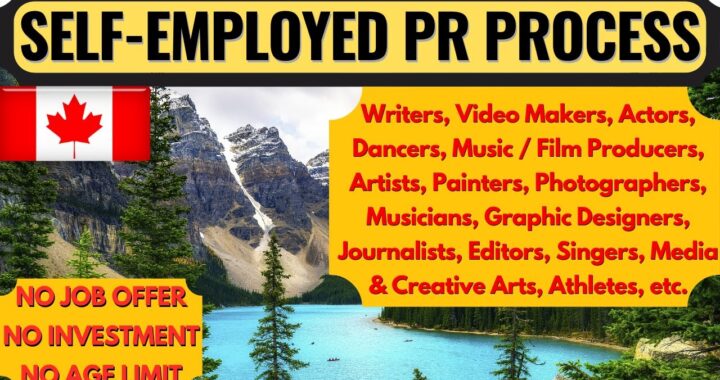 What are changes in Canada Start up Visa Program and Self-Employed Persons Program. How would it affect the potential immigrants to Canada?
What are changes in Canada Start up Visa Program and Self-Employed Persons Program. How would it affect the potential immigrants to Canada?